There was an operator on one of the mailing lists that was having an issue getting his Kenwood radio to kick in the LDG KT-100 antenna tuner while using Ham Radio Deluxe (HRD). The KT-100 is LDG’s Kenwood specific antenna tuner made for Kenwood radios that support the AT-300 connection such as the Kenwood TS-2000, TS-480. etc. At least with my TS-2000, using the KT-100 is no different then using the internal tuner. The only real difference is that when the TS-2000 is powered on and the KT-100 is attached, the Antenna Tuner defaults to off and needs to be enabled.
I emailed him since I have a very similar setup to what he was running. I have the Kenwood TS-2000 and this fellow had the Kenwood TS-B2000 which is the same radio but without any front panel display or controls. The Kenwood TS-B2000 is meant to be computer controlled. Otherwise, it’s the same radio as my TS-2000. I really didn’t understand the problem he was having as I thought everything was working great with my setup. After a few emails and me finally being able to be at my radio, I was able to understand his predicament. I was always pressing the AT button on the front of the radio and then the Tune function in Ham Radio Deluxe worked. But since he doesn’t have a front-panel on his TS-B2000, there’s no button to push and the ATU button in HRD wasn’t turning the AT on, just off.
I did some digging once I could reproduce the problem and found a post on the HRD forums at http://forums.ham-radio.ch/showthread.php?t=11622 and outlined the steps for him in an email and it worked. So here are hopefully the steps with pictures that will help someone else. I imagine this works for other external tuners connected to the TS-2000 and other Kenwood radios.
In Ham Radio Deluxe, once connected to the radio, the default buttons (I think as I don’t remember customizing them) look like:

The ATU button is the Antenna Tuner button which, in this hardware setup, will turn the Antenna Tuner off, but not on. As mentioned above, by default, the Antenna Tuner isn’t turned on each time the radio is powered on. In the “on” state, it would be dark colored like the Ant 1 button under it is.
So the first step is to create a CAT Command which will be used in the second step. You click on the Macros menu in HRD and select CAT Command Manager as pictured below:

A new window opens that looks like the following:

You probably have a window like mine showing no user defined CAT Commands yet. So click the New button and the following window opens. Fill in the title, command and a description. The CAT Command is A (Alpha) C (Charlie) followed by three number ones:

Once entered as the above shows, click the OK button and it will add it to your list of user defined CAT Commands, leaving you at a window that looks like:
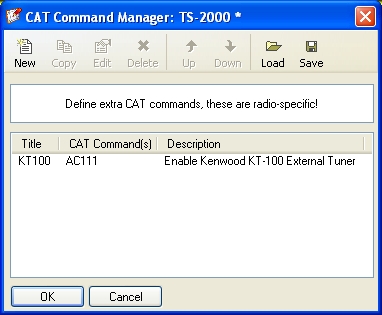
Press the OK button to close the window. Now click the Tools menu and select Customize Layout at the bottom of the long Tools menu. A window that looks like the following will open. If the Layout tab isn’t selected, select it so it looks like the below:

Click the ATU button just to the right of the current displayed frequency and it should turn a darker color such as shown below:
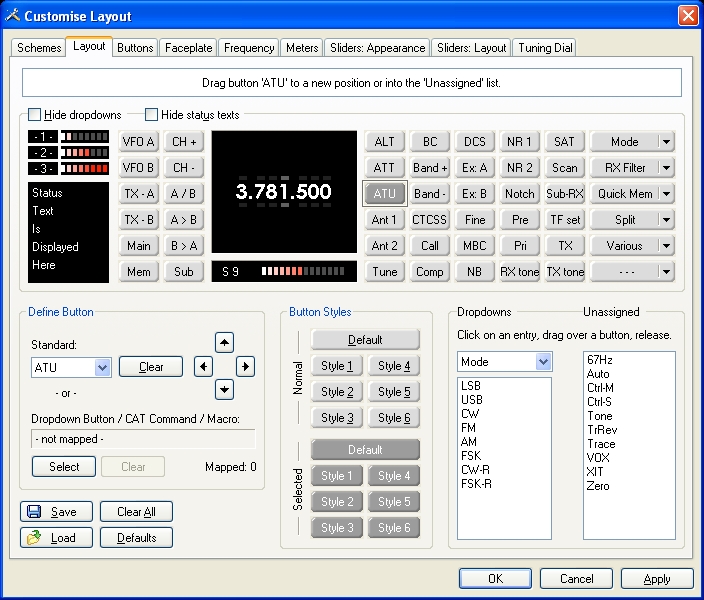
Once the ATU button is selected, the left portion of the screen will show ATU in the Define Button section. Under that is a Select button just under where it says Dropdown Button / CAT Command / Macro. Click the Select button and window will pop up that looks like:

Select CAT Commands: KT100 from the bottom of the dropdown list and then name the button KT100 as shown. When you then press OK, you’ll be returned to the Layout screen and above the Select button on the left side it will now say KT100 = CAT Commands: KT100 as shown here:

Press the Apply button on the bottom right of the Customize Layout window and you’ll be returned to the main HRD window with the ATU button replaced with a functioning KT100 button. The screen will look like:

You should now be able to press the KT100 button and it will enable the AT on the radio and initiate a tuning cycle. Once initiated, the Tune button (just below Ant 2) should be used.
I hope this helps someone that runs into the same or similar situation.
73,
K2DSL
Great – thanks for taking the time. I hav a Powermaster Wattmeter which requires that i disable the radio’s (TS-2000) ant tuner. I am also using the KT-100. There is nothing in the manual which instrcuts one in how to disable the radio’s antenna tuner. Do you know how?
KC2URT
Stephen,
Thanks for posting. I don’t know if this is what you want to do, but you can completely turn off the antenna tuner by quickly pressing the AT button on the front panel. You should see the AT indicator just above the button go off. If you press and hold the AT button, it will go into a tuning cycle. I downloaded the manual (I’m at work) and it’s on page 72 of the PDF I downloaded from the Kenwood site in a section labeled Automatic Antenna Tuner.
73,
K2DSL – David
Can you please tell me if the KT 100 will
work with a Kenwood TS 680S ?
Thanks-Alex.
Alex,
According to http://www.ldgelectronics.com/c/252/products/1/42/2 the LDG site says:
Works with any Kenwood radio that is AT-300 compatible.
Partial radio list: TS-50, TS-480, TS-570, TS-690, TS-850, TS-870, TS-2000.
Is the 680S AT-300 compatible? If so, then it should work. If not, I think the LDG AT-100 Pro would b an option as that should work with any radio.
73,
K2DSL – David
Which LDG automatic antenna tuner would be recommended for the TS-450s used primarily for MARS work? Thanks.
73,
Frank
Thanks for posting Frank. I am not familiar but I did look in the LDG KT-100 manual. According to the KT-100 manual which lists the TS-450 it notes:
TS-450 / TS-690 Hints
When using the KT-100 with the TS-450 or TS-690 radios, the radio will need to be configured to use an external tuner. To do this, hold down the ENT key when turning on the radio, then turn the M.CH / VFO CH knob to select menu number 01 on the display. Use UP/DOWN to select “On†on the display. Press the CLR key. This initializes the TS-450/690 to use an external antenna tuner, and disables the internal tuner. When tuning, be sure the CAR control is not rotated fully counterclockwise.
So I imagine the KT-100 would work fine. If there’s a button you push on the 450 to cause the internal tuner to go into a tuning cycle, it sounds like this would cause the KT-100 to do the same in the same way you use the internal one now. The external tuner has a wider range then most internal tuners though I can’t tune 160 on my G5RV even with the KT-100.
I hope that helps a bit.
Google and helping hams are a wonderful thing. I was playing with HRD and couldn’t figure out why my KT-100 would not enter tune mode. A Google search turned up your page and all is well now.
Thanks for sharing the solution!
73,
W9THD
Worked like a charm in version 6.0 and opened a few other possibilities! Thanks!
73
Graham
KE5HLP
Thank you for this post. I have a TS-2000 and LDG KT-100. This was exactly what I needed. It works great.
73
VA7IAN