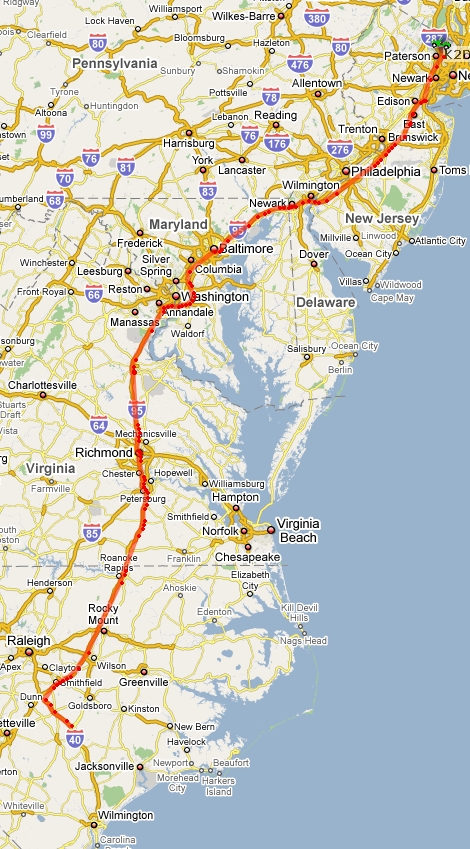I wanted to create a separate post just to reiterate the info I have around USB serial support in Windows 7 for CAT rig control and RTTY FSK and CW keying. It is something all amateur radio operators will be dealing with as they upgrade their computer equipment. Until ham radio rigs provide direct support for USB, and some do, we still need to figure out how to get bin-serial port computers to work with traditional serial devices. In my investigation before switching to a new Windows 7 machine I found a lot of confusing and often contradictory info. I was using Windows 7 Home Premium 64-bit. Here is what I decided.
If I went with a desktop, I would have opted for a standard serial card that goes in one of the slots. Of course you need to make sure the card supports Windows 7 but a real serial card should work fine.
My older XP notebook supported PCMCIA cards and my dual port serial PCMCIA card worked fine for years. Since there doesn’t seem to be much in the way of new notebooks providing PCMCIA slots, I didn’t investigate Win7 driver support for mine or other PCMCIA cards. Some newer notebooks support ExpressCard technology which is like the older PCMCIA. I checked out notebooks with ExpressCard but not all had them and specific Win7 support for ExpressCard serial card support was sketchy at best.
The real complexity and confusion comes in with USB serial cable and adapters. They provide USB support one end to plug into a notebook or desktop and then on the other end of the cable or device they provide the traditional 9 pin serial connections we all need. The problem is Windows 7 driver support and support for more complex serial applications such as FSK interfaces. In most cases, basic CAT rig control seemed to work with most any cable as long as the USB device had any recognition with the OS.
So what will you find when you start looking for yourself? I found there are 2 main USB chipsets that seem to be the most common. These chipsets are embedded in the cables or devices and make up the brains of the USB support for the operating system and the conversion to the serial end of the device. The 2 names are Prolific an FTDI. Reports on which chipset seems to work best are sometimes contradictory. Maybe specific revisions of the chipset or specific versions of the software drivers and the combination of the two determine the success. All seem to be able to support CAT rig control and the issues come in with complex communications between the computer and rig for thinks like FSK RTTY interfaces.
I kept making notes about which chipsets and devices were reported as working. Someone even put together a chart and it was incorporated into the N1MM Wiki which shows some info. I was directly contacted by a WA5ZUP, a fellow RTTY contester and he suggested devices by Digi and their Edgeport series. I looked into those and it appeared there was not yet Win 7 support but reports on the Digi forums indicated no issue using available drivers and it functioning perfectly. I checked eBay for Edgeport and the devices that cost over $400 list price new were selling for $40 used on eBay including shipping. So I took a chance since it was only $40 and picked up an Edgeport/8 which is an 8 port serial box. The seller of my unit happened to be nationwidesurplus. I had a spare A/B USB cable so it was ok it didn’t ship with one (and the seller indicated there was no cable). I got the box before I even purchased the new notebook.
After getting the new computer I installed MMTTY and N1MM. I then plugged in the EdgePort and held my breathe. Windows 7 detected a new USB device and went through it’s usual discovery. It then went online to Windows Update and found the drivers, installed them and said the device was ready. I fired up the small program that is also automatically installed and configured the com port numbers to the physical ports on the device. I first fired up Ham Radio Deluxe and configued it to use Com4 which is the first port on the Edgeport. It worked perfectly. I then fired up MMTTY and select Com5 as the port and it immediately worked. Note that I am NOT using EXTFSK and directly specifying the com port. I then fired up N1MM, modified my old config slightly for the new com port numbers I was now using and it also worked perfectly for rig control, sending CW and for integrating with MMTTY. A perfect trifecta!
Based on my experience I would highly recommend the Digi Edgeport units. Documentation on the unit is available on the Digi support site. They provide a nice 4 and 8 port model available used at a very reasonable cost on eBay. As I would suggest with any eBay purchase, check the sellers feedback, make sure you are aware of the total cost, and if there is a problem with the unit, make sure you are comfortable with the return policy for the seller. My experience was perfect and I hope yours is as well. I’ll possibly update this post if any additional input is noteworthy or based on feedback from others.
73,
K2DSL